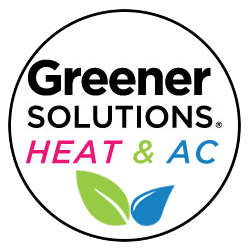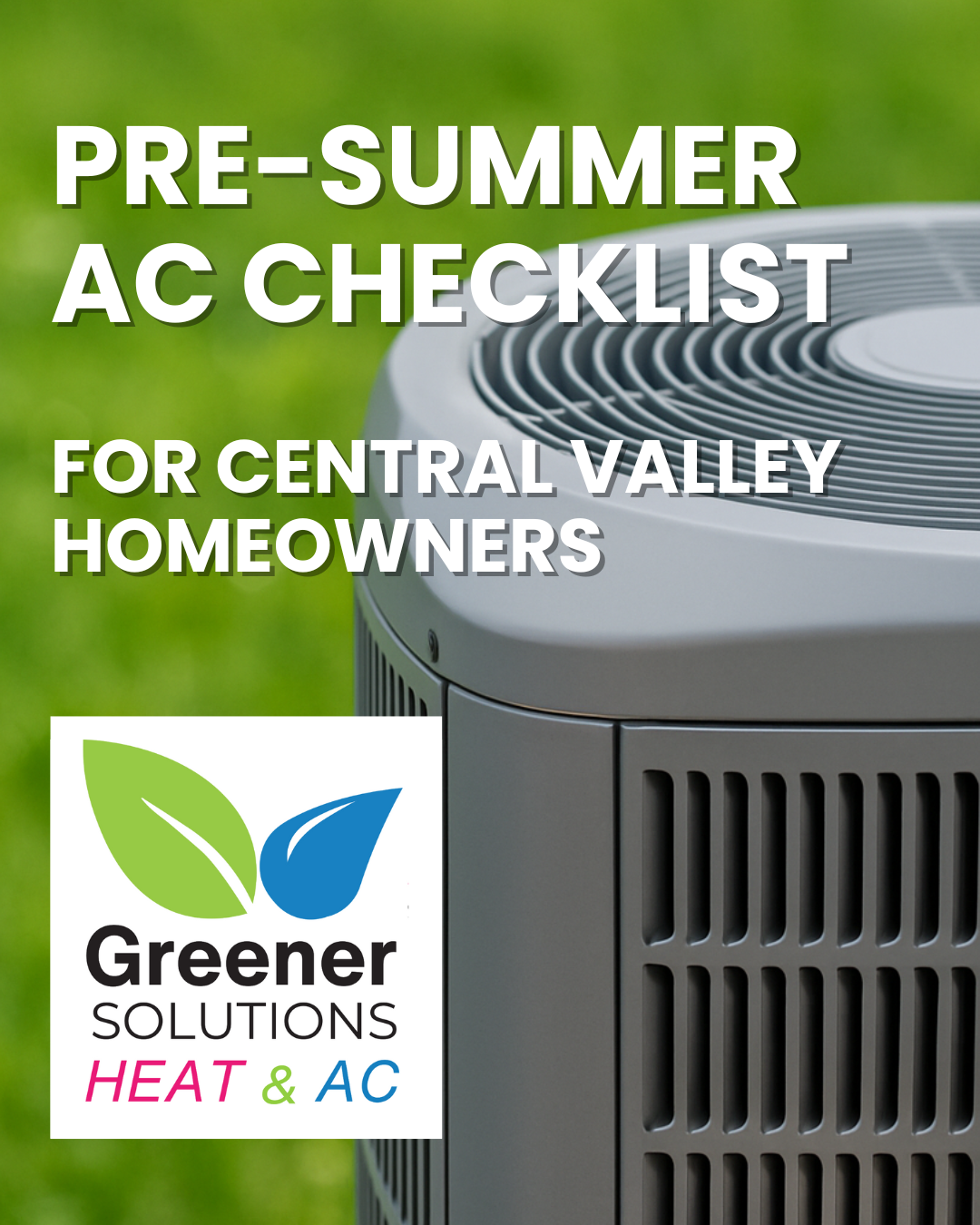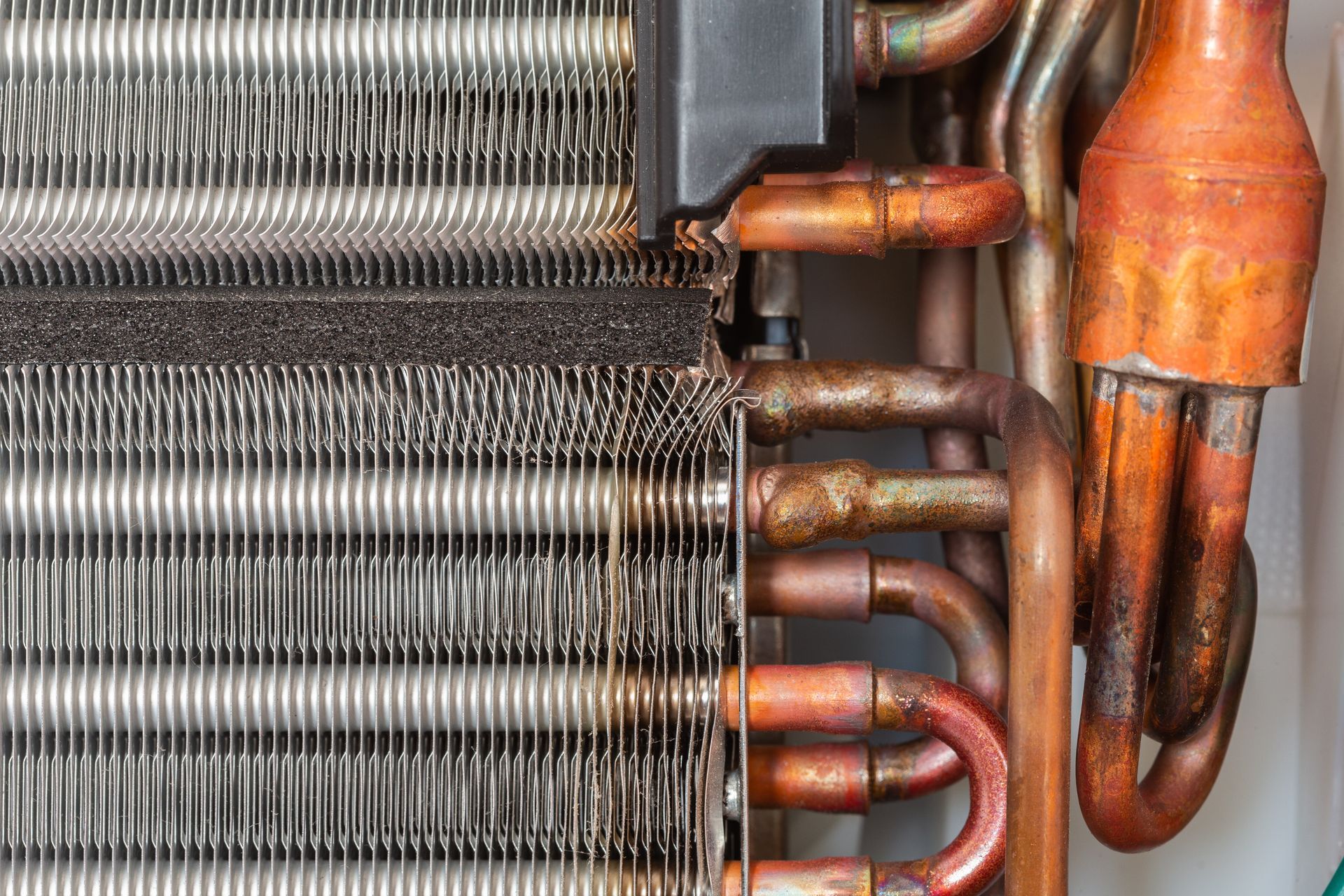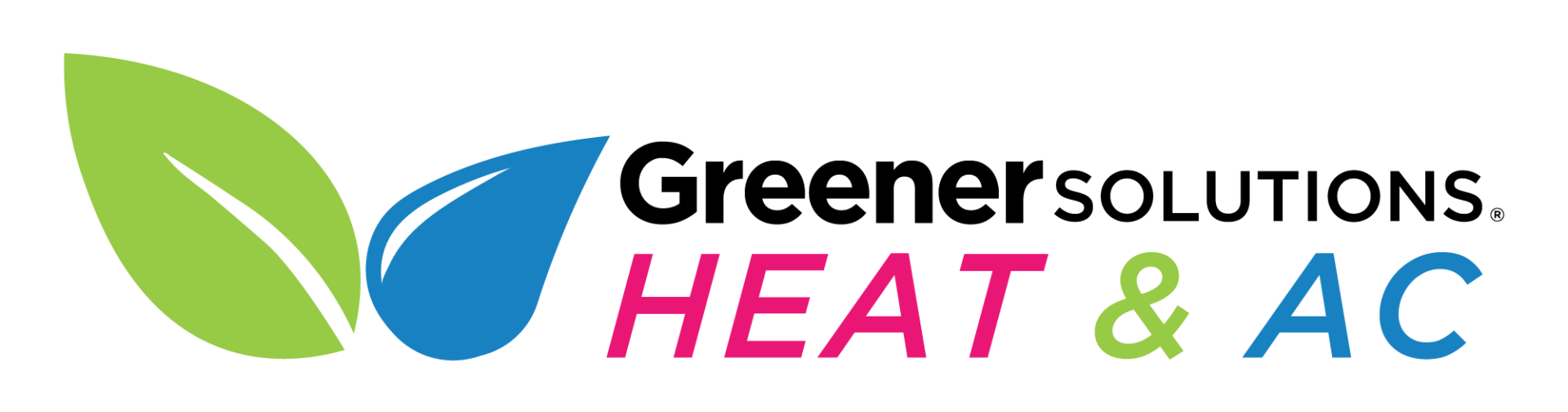How to Reset Thermostat
How to Reset a Thermostat in Your Home

Sometimes thermostats can start to act up. When your home is not being heated or cooled properly, it might be time to reset your home’s thermostat. There are several reasons why a thermostat may be on the fritz so resetting it generally solves the problem by returning the thermostat to its default factory settings. Different thermostat types may have different ways to initiate a reset. It helps to check the instructions first before moving forward but resetting the thermostat is often the first step in trouble shooting heating and air conditioning inefficiencies.
Why Does My Thermostat Need to Be Reset?
Whenever an HVAC system starts to act up, resetting the thermostat is often times one of the first things to do. Similar to other electronics, like computers, a reset can restart the device and eliminate any problems. The following circumstances are common reasons why thermostats need to be reset:
- There has been a power outage
- The batteries have been changed
- HVAC filters have been cleaned or replaced
- Someone has changed the desired settings of the thermostat
- Electric bills are increasing
- The thermostat has died
- The settings of the thermostat need to be changed.
Find Thermostat Reset Instructions
It is important to find the instructions and follow the directions to reset the thermostat properly. If the thermostat instructions are not at hand, the manuals can usually be found online. There are resources available provided by the manufacturer and often times videos are also available on YouTube. To find the instruction manuals online, just search for the thermostat’s manual for your specific model number. This will usually result in free downloadable PDFs that are specific to the thermostat you are trying to reset.
Ways to Reset Different Thermostats
There are several different types of thermostats that vary by make and model. Each type comes with their own specific way of resetting.
Programmable Thermostat
To reset a programmable thermostat, you need to remove the batteries or change their direction for a short period:
- Turn off the thermostat by switching the power switch to the off position.
- Remove the battery panel which may require the entire thermostat to be removed from the wall.
- Take out the batteries.
- Flip the batteries so that the positive ends of the battery line up with the negative terminal for 5 seconds
- Flip the batteries back into their normal operating position.
- Once the thermostat is turned back on, the display should reactivate, and the factory settings should be reset.
Line Voltage or Low Voltage Electronic Thermostat
Line voltage or low voltage electronic thermostats typically do not have a digital display, but newer versions have come out that do. They are often associated with direct wired electric furnaces or baseboard heating. Low voltage thermostats come in single stage and multistage versions. The single stage functions with heating elements while the multistage functions with both heating and cooling elements. To reset these types of thermostats, individuals must:
- Take off the cover of the thermostat
- Gently clean the inside components with a soft bristle brush like a paint brush
- Set the thermostat to the lowest temperature setting
- Clean the components again using the soft bristle brush
- Set the thermostat to the highest temperature setting
- Clean the components again using the soft bristle brush
- Set the temperature to the desired temperature to check if it has been reset
Non-Programmable Digital Thermostat
This type of thermostat is the easiest to reset. There is usually a small reset button somewhere on the thermostat. Finding this button may require that the thermostat panel be removed and pressing this button may require something like a paperclip to push. Hold the reset button down for 5 seconds and the thermostat should reset. Another option is just taking out the batteries for 5 seconds which should also reset the thermostat.
Mechanical Thermostat
Mechanical thermostats are not battery operated and are mounted directly into the wall. They are non-programmable and must be turned on and off by hand. To reset mechanical thermostats, simply turn off the thermostat and flip the circuit breaker. This can be done by going to the breaker panel and turning off the appropriate breaker switch for 30 seconds. After turning the breaker back on, turn the thermostat back on and the thermostat should be reset.
Once The Thermostat is Reset, What is the Optimal Temperature Settings?
Once the thermostat is reset, it is important to set the temperature to a level that is comfortable but does not waste excess energy. Reason being, is having the thermostat set to high levels may cause the HVAC system to operate longer and harder than it needs to which effectively shortens the lifespan of the heating and air conditioner unit. When a home is occupied, temperature ranges between 68 – 78 degrees Fahrenheit is optimal. Anytime a home is empty those temperatures can be raised by 15 degrees. It is important to remember that every degree your HVAC system doesn’t have to meet, can help save 1% of your monthly energy bill.
Other Problems That Could Be Causing Thermostat Problems
If the thermostat is acting up and resetting it does not resolve the problem, there may be other issues that need to be addressed. The following are all thermostat problems that may need further inspection and possible repair.
- Debris or corrosion. If the thermostat is extremely dirty, it could prompt a connection problem. Debris buildup can prevent wiring from making contact with terminals and by simply cleaning the thermostat, this problem can be resolved. This may require the thermostat to be unmounted to clean properly but this should be easy enough with a screwdriver. Cleaning out the thermostat can be done using a soft brush and a vacuum. If there is corrosion, then the corrosion can be removed with electronic contact cleaner.
- Power and wiring. If the thermostat is still not working after it has been thoroughly cleaned, there may be another source of power failure. This might be due to dead batteries or faulty wiring. If replacing the batteries does not return power, be sure to check the wiring using voltage meter. If one is not accessible, there is an alternate way to test power. Each wire is labeled with a corresponding letter: R = power W = heating Y = cooling G = fan
- Connect the power wire to the other 3 wires, one at a time to see if any of the components start up. If they fail to turn on, there is likely a power failure that would require professional help to fix.
- If you are operating with a mechanical thermostat, it will have a component called a heat anticipator. This element sets the desired room temperature and turns the furnace on or off when it is needed. If the heat anticipator is malfunctioning, it will cause the furnace to not work when needed. Fixing this can be complicated and time consuming and may require professional assistance if a few attempts to fix it yourself do not work. To attempt a reset, move the calibration arm on top of the anticipator closer to where it is marked “longer” if the furnace is short cycling and away from the mark if the heater is not reaching the desired temperature. Let the furnace run for a few hours to see if the problem is fixed and repeat the process as necessary.
Thermostat Tips to Save Money
To save money on energy bills, be sure to follow these thermostat best practices:
- Maintain a regular temperature. It helps save money by not cycling the HVAC system on and off on full blast when you need it. These systems work much more efficiently if they can maintain a solid temperature over a long period of time.
- Don’t overwork the HVAC system. Keeping a room constantly cold or hot keeps the HVAC system operating at maximum effort. This overworks the system causing a shortened lifespan and much more maintenance. Turn your thermostat to reasonable levels so the HVAC system is used optimally.
- Program the thermostat. Modern thermostats can be set so they turn on and off at certain times. If there is a consistent schedule when the family is away from the home, the thermostat can be programmed to not be in use. The same function can also be used to pre activate the HVAC system so a home is comfortable when individuals return home.
Contact Greener Solutions If You are Having Thermostat Problems
If you are still experiencing thermostat problems or other HVAC issues, it may be time to enlist the help of qualified professionals. The team at Greener Solutions Home Services are licensed and experienced HVAC experts who can help diagnose and repair any HVAC related problems. Call GS Home Services today to schedule an inspection with one of our HVAC technicians so we can get your home back to a comfortable level.